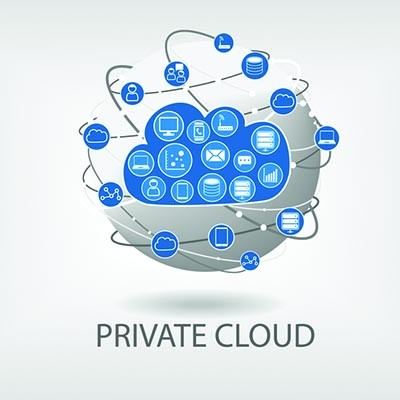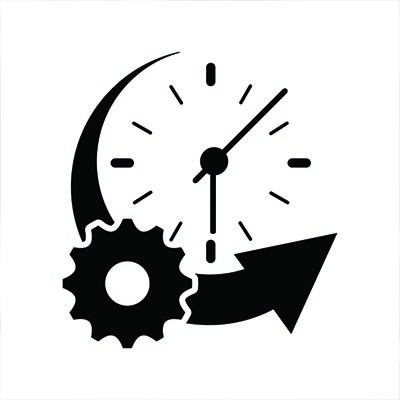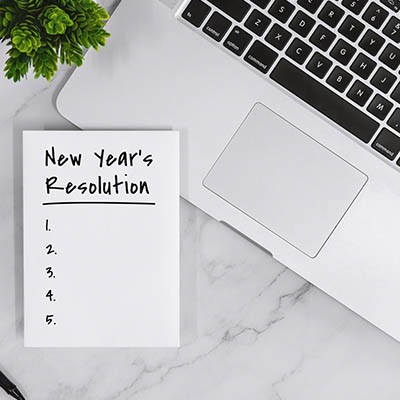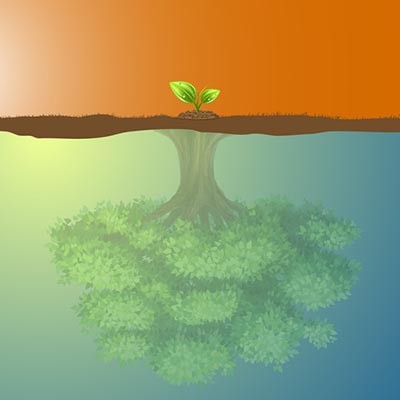Augmented reality has been one of the most cited emerging technologies for the past few years. It was the technology that was supposed to fuel Google Glass, the failed attempt at creating a pair of revolutionary smart glasses. Since then, there hasn’t been much press about AR in the mainstream media and not much is known about major tech companies’ attempts to improve AR technology.
Telesys Voice and Data Blog
Computers are great tools to get work done in the office, but only if they are used effectively. Employees looking to get more out of their Windows workstations can utilize the taskbar to get around faster. We’ll discuss some of the ways your business can take better advantage of the taskbar, as well as what it’s capable of.
Windows 10 isn’t just a great operating system for getting things done--it’s also jam-packed with features that you might not even have known about. This week’s tip is all about some of the handy features that Windows 10 can provide for your office.
We typically use this blog to share information about the technology that a business should be leveraging - but in this blog, we’ve decided to focus on a different group that is increasingly reliant on technology: students. As these pupils will someday make up the workforce and almost certainly utilize technology on a daily basis, it is important that their education reflects this increase in their curriculums. Here, we’ll consider some of the effects (good and bad) that this has had.
The more time that passes the more files your business accumulates. These files need to be stored in a place where your staff has access to them. Since a lot of today’s work is collaborative, finding the right file sharing and collaboration solution is extremely important for the growing SMB. Today, we will tell you some things you need to do to maintain efficient file management systems.
We’re on to part three of our Desktop Buyer’s Guide. When comparing all of your options when shopping around for desktops, one of the main features you’ll see is how much storage they have. We’ve seen this with smartphones and tablets as well - you can buy an iPhone with 64 GB (gigabytes) of storage or 128 GB of storage, etc.
We’re right in the thick of the holiday season, which means two things: one, there’s a lot of data being exchanged between businesses and consumers, and (on a related note) two: there’s ample opportunities for cybercrime, targeting business and consumer both. Whichever side of the coin you are on at any moment, you need to be aware of the risks, and how to mitigate them.
Private cloud computing is on the rise, and it’s for a good reason. Data security is a major problem for countless businesses out there, and in the wake of growing concerns over privacy and security threats, it has urged organizations to take it more seriously than ever before. Putting together a comprehensive private cloud system has its fair share of challenges, but if done properly, it can solve the data security problem as well.
IT administrators are pretty particular about what software is used on the networks that they manage. This is not because we have any vested interest in the software itself, it’s because of the inherent reliability of the software they manage. They’ve tested it, they manage it, they know it. When an organization starts dealing with employee-downloaded software--especially if there is no procedure in place to report additions to IT--they can quickly lose control over the network.
Microsoft has a well-developed reputation for creating software that enables users to achieve their work objectives, especially in the business setting. Here, we’re diving into a few capabilities of one such software title, OneDrive, to review some of the features that a user might want to take advantage of.
No matter how hard some organizations may try, the technology solutions that a business leverages simply aren’t meant to last forever. You may have noticed that some of your systems are less effective than they once were, and that your competition seems to be playing with a different set of rules. Sounds like it’s high time you implemented a few upgrades.
Modern businesses have a lot more room for flexibility than in the past, particularly in regard to meetings. With the inception of conferencing solutions, organizations have access to more dynamic tools to make the most of their meetings. Determining the best one for you, though, is not easy. We’ll help you make that choice in the simplest terms possible.
These days most consumers lean heavily on their payment cards. Whether they use credit cards, debit cards, or gift cards, consumers today are much more apt to use their card then they are to use cash. Why is this? Convenience mostly, but also there is a belief that using a payment card is more secure than walking around with a wad of cash in your pocket. Today, we will get to the bottom of the matter.
A full week into the new year, have you resolved to make any improvements to your business? In light of all the resolutions that may (or may not) have been broken by now, we decided to share a few resolutions you could put into place to improve your business and its processes.
On a Windows machine, look at your taskbar, near the Start button and the search function. The next little icon, the one that almost looks like a bit of film, is the Task View button, the button that (among other purposes) allows you to create and manage virtual desktops. For this week’s tip, we’ll discuss how to use this handy feature, starting with why you might want to.
There is no doubt that you have come across the virtual assistant (or voice assistant). Whether you have it on a smartphone or you use it via a digital speaker in your home, you have probably spent some time using some type of virtual assistant.
The funny thing about ransomware is that they give them very strange names: Bad Rabbit sounds like the name of a villainous bunny who gets his comeuppance in some type of modern nursery rhyme, not malware that would ravage hundreds of European businesses. Locky seems like the son of Candado de seguridad, a character Medeco would come up with to educate kids on proper physical security. The latest in a long line of funny-named ransomware, SamSam, isn’t a pet name for your pet ferret you perplexingly named Sam, it is one of the worst ransomware strains ever, and it has caught the attention of U.S. Federal law enforcement.
The IT guy, Jacob left last month: to begin with. There is no doubt whatever about that. He left without an exit interview, and he didn’t seem very pleased with the way the situation played out. You could never tell if Scrooge cared or not. His demands have never wavered. He expected perfection and when mistakes were made, they were approached as catastrophic affronts to the sustainability of the business, even if that wasn’t the reality.
When we discuss our service offerings, we understand that it can all seem like a little much, especially to the small business that - up to this point - has never needed all these fancy solutions to operate effectively. However, there are a few considerations that the business this scenario applies to needs to account for. For instance, is it certain that these solutions are unnecessary?
Improvements in technology have allowed us to come a long way since the days of our ancestors, which is made exceptionally clear by our developments in the realm of healthcare. There are so many ways that healthcare providers can use information technology to their advantage, so we’ll cover a select few here.
Mobile? Grab this Article!
Tag Cloud